David Papay
Sales Engineer
|
INGENIOUS.BUILD
Informative

.svg)

In commercial real estate development, project finance often involves juggling multiple funding streams: loans, equity, grants, tax credits and more, yet many teams still rely on static Excel files to track these sources. If teams want to see how their funding sources track against the project actuals like the budget, contracts, change order and invoice amounts this will require multiple excel sheets or tabs. If you’ve ever had to do this, you know this results in a lot of manual (and duplicative) data entry and requires individuals to manually set-up links to other excel tabs or worksheets.
This whole process could lead to key decisions‑makers ending up with incomplete, inaccurate data, where critical details fall through the cracks. Does any of this ring true?
Let’s face it, oftentimes Excel files like these end up becoming a complex series of spreadsheets that are run by a select few individuals and eventually in some shape or form they break down. PMs & Executives need real-time visibility and automated workflows; outdated spreadsheets simply can’t keep up.
In this blog we’ll learn more about the typical funding sources used to cover commercial real estate developments, the challenges with tracking them in spreadsheets and how INGENIOUS.BUILD solves these issues, saving time, reducing errors and keeping projects on track.
Real estate projects typically use a capital stack of diverse sources to cover costs. Some of the most common include:
This is usually the first-loss loan from banks or mortgage lenders. It is the largest slice of the capital stack and the lowest-risk debt. Senior debt (e.g. a construction mortgage) is secured against the project and is paid first on default. Its interest rate is generally lower because lenders have the first claim on project assets.
Mezzanine (or junior) debt bridges the gap between senior debt and equity. It sits below senior debt in the stack, so it carries higher risk and higher interest. Mezzanine financing often includes “equity kickers” or warrants because lenders step in behind the senior lender. It is common in larger projects to raise extra funds without diluting ownership too much.
Equity capital comes from the developer and investors (private equity, family offices, REITs, etc.). Equity holders own the project and take the most risk, but also receive the residual profit. In practice this is usually the project sponsor’s capital or investment funds raised for the deal. Equity stands last in line for repayment and typically commands the highest return potential.
Many projects (especially affordable housing or community development) also use grants or public funds. These can include provincial/federal/state grants (e.g. HUD HOME funds,CMHC funds, transit-oriented development grants) or municipal financing tools (like Tax Increment Financing or local development funds). Such sources often have strict usage rules and reporting requirements.
Developers can also access tax credits as a source of financing. This will vary based on region but some common examples are Low-Income Housing Tax Credits (LIHTC), Historic Preservation tax credits, New Markets Tax Credits (NMTC), Accelerated Capital Cost Allowance (CCA), and various energy or opportunity zone credits. These credits effectively act as subsidies, for example, a federal historic tax credit can reimburse a percentage of renovation costs. Tax credits typically involve pairing with debt or equity so that credits (or the equity value of credits) provide a significant part of the project’s funding.
Taken together, these sources form the project’s capital stack. Each has its own rules (loan terms, equity pref errors, grant restrictions, etc.), and each contributes to the total funds available for construction. Tracking them all requires careful coordination.
Relying on spreadsheets to track this complex capital stack can lead to these serious pitfalls:
Spreadsheets are everywhere at work, if you’re keeping them up-to-date by hand, that's where things get messy. One little typo or a messed-up formula can throw off a whole budget, leading to funds going to the wrong place, forecasts that are totally off and time wasted troubleshooting.
Spreadsheets lack real‑time updates. Teams spend dozens of hours each month just refreshing Excel data to match the latest project info. Even after all that work, the numbers are still static snapshots – not live figures tied to the project funding actuals. By the time stakeholders see the spreadsheet, the information could be outdated.
With each funding source in a different worksheet or file, it’s easy to lose track of what’s been committed versus spent. Manual matching of invoices to the correct loan or grant often leads to missed or misallocated funds. For example, a grant might go unused because no one noticed it was still available, or a tax-credit equity draw could be double-booked.
These challenges frustrate developers and owners alike. Long hours spent on Excel maintenance distract from value-added work. Project & development managers are having to spend time with administrative burdens and lose productivity due to unnecessary tasks and time spent resolving spreadsheet issues. Meanwhile, project accountants struggle to ensure every lender, investor, and agency requirement is met. The bottom line is that manual tracking means lower visibility, slower insights, and higher risks on each project.
INGENIOUS.BUILD’s Funding Sources module tackles these issues head-on by centralizing all capital information in one platform. Rather than scattered Excel tabs or worksheets, users get a real-time, interactive dashboard that shows every funding provider and fund in the portfolio.
INGENIOUS.BUILD’s funding sources page provides a portfolio overview of all funding providers. In one table you see each provider (banks, investors, municipalities, etc.), the total number of funds they supply, the total amount of committed funds, the portion already allocated to projects, and any unallocated balance.
For example, in the screenshot below you can spot providers like “Salesowner” or “Owner Inc.”, each with columns for Total Funds, Allocated to Projects, Unallocated, and Paid to Date. This instantly highlights which funding sources have unused capital or pending payments. Instead of cross‑referencing spreadsheets, here you have a single glance at overall funding status, and this is just the start.
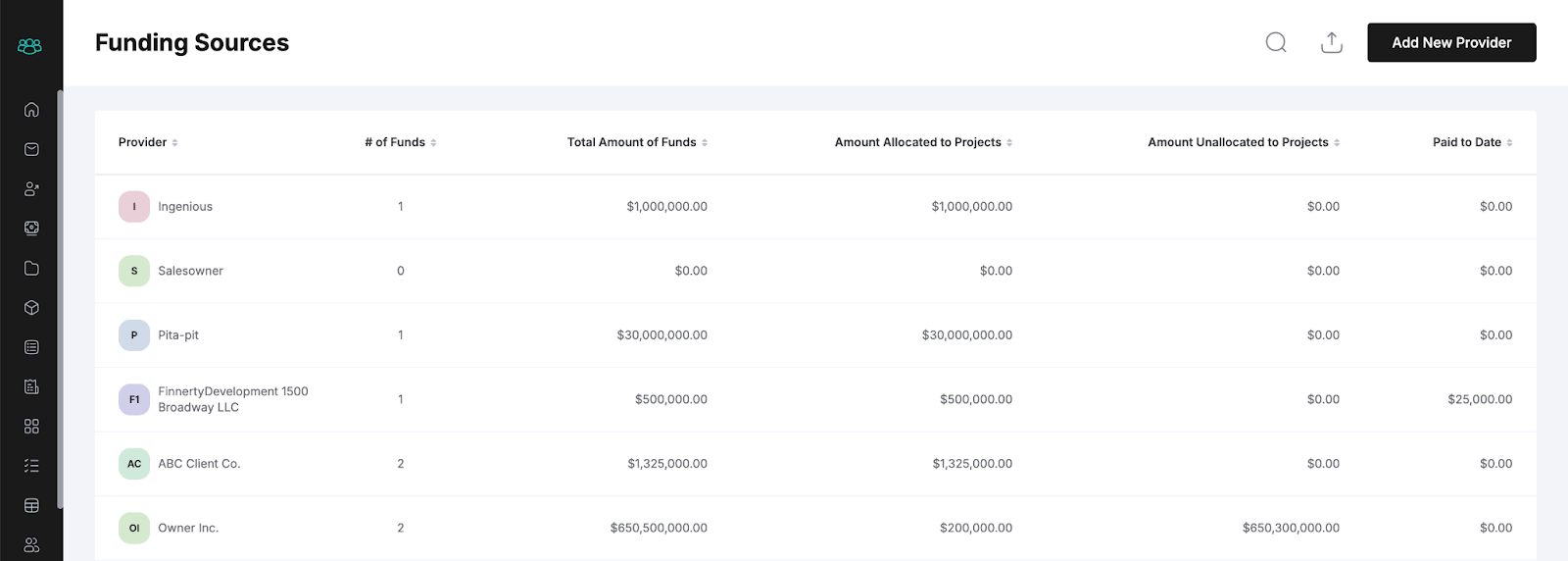
Let’s take a look further at how INGENIOUS.BUILD categorizes funding sources as Program Funds (pooled grants) or Project-Specific Funds.
An example summary for "ABC Client Co." shows $47.2M in funding, with $43.0M allocated to projects, $4.19M unallocated, and $0.117M paid. The Program Funds tab displays programs like "2024 Capital Allocation" ($11M fund) and "2024 Philanthropic Funds" ($4M), showing how these funds are allocated across projects. For instance, "2024 Capital Allocation" is split between "Budget Phases Demo" ($810k) and "123Mela" ($10M), with project hyperlinks for easy access.
INGENIOUS.BUILD makes it easy to understand how big funding pools are distributed across projects so you never lose sight of loose capital or project commitments. Additionally you can easily view funds reserved for individual projects on the Project-Specific Funds tab, presented in the same clean and modern format.
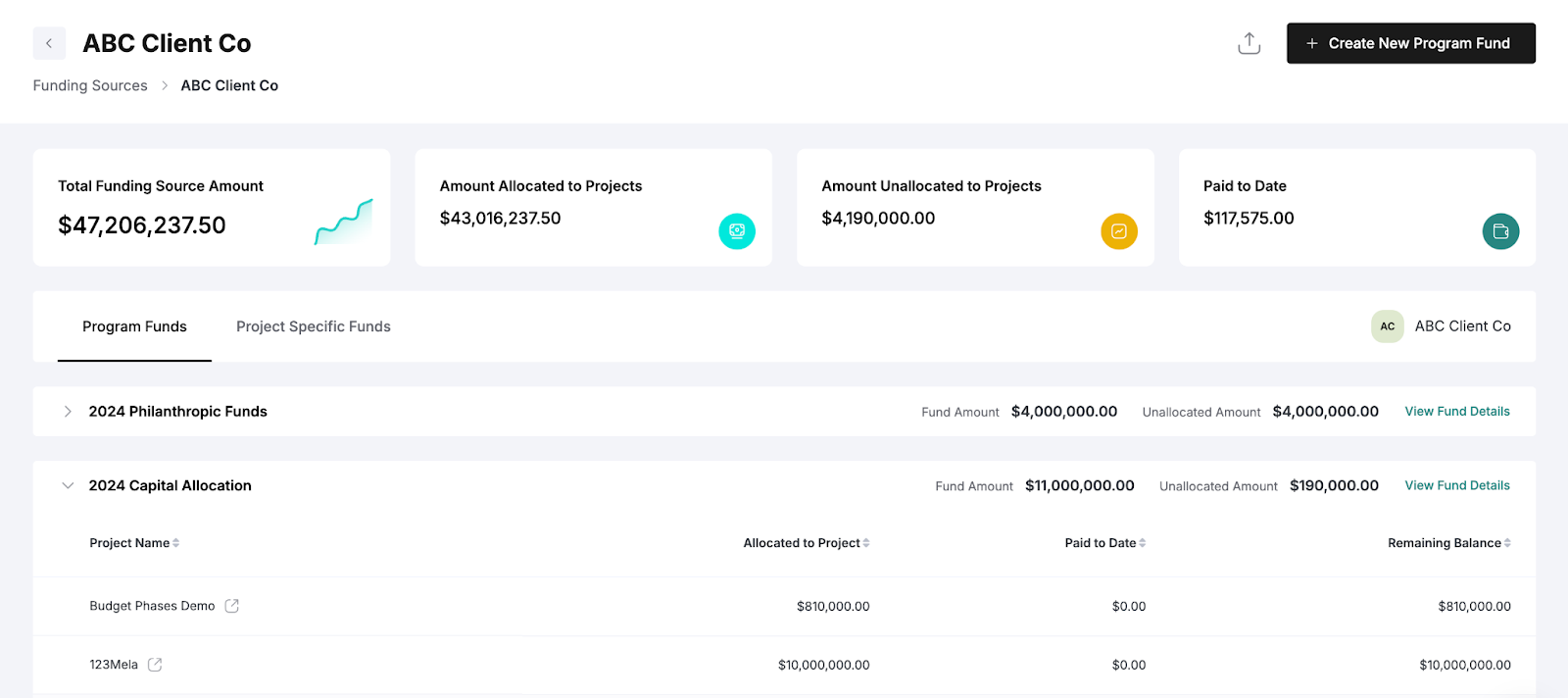
For any specific fund, the Funding Sources module also provides a detailed dashboard. In the screenshot below above for the “2024 Capital Allocation” fund, the header card shows those key metrics we previously saw and the table lists each project using that fund. This one-click integration means you can trace each dollar from the funding source to actual expenses. No more manual lookups to see which invoices applied to which loan – the system automatically ties project spend to it’s funding. Because everything lives on the same platform, fund balances update in real time from the invoices on INGENIOUS.BUILD.
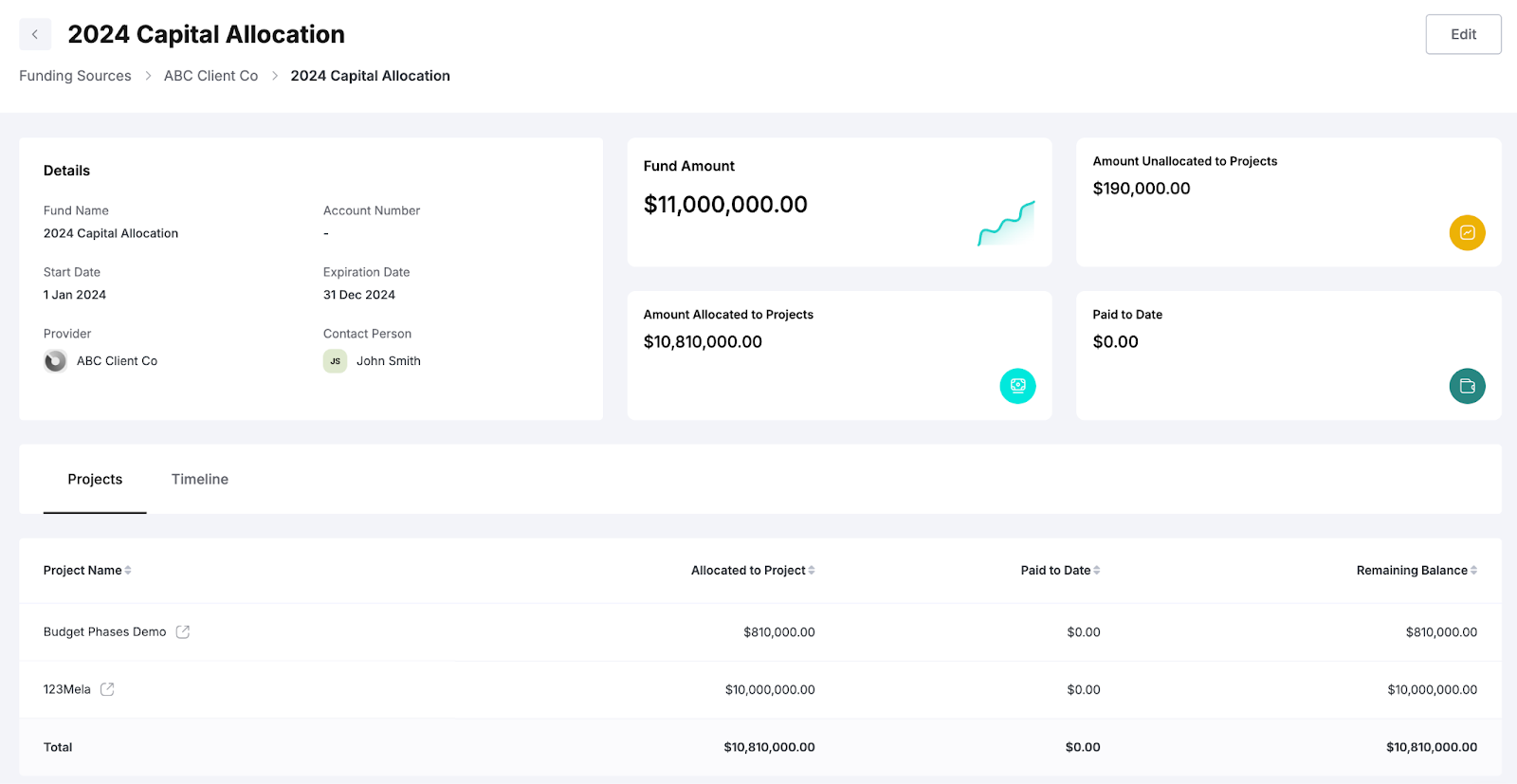
Lastly, let’s now finally take a look at how INGENIOUS.BUILD reports on funding at the individual project level. The example below for the St. Anthony’s Hospital project clearly shows our project finances (automatically updating from the project’s Budgeting/ACR module) and how it’s being funded between a Tenant Improvement Fund and a Construction Loan. But the real power is in automation of the platform. Instantly we can see who the providers are, what each is contributing, and how much has been paid from each source. All without having to toggle between different spreadsheets that again, require that manual re-entry of data.
The interface replaces what used to be hours of work with a glance. No more emailing finance to confirm allocations or wondering if the spreadsheet model broke somewhere along the way. Now, it's all centralized, real-time, and easy to digest—whether you’re managing one fund or multiple.
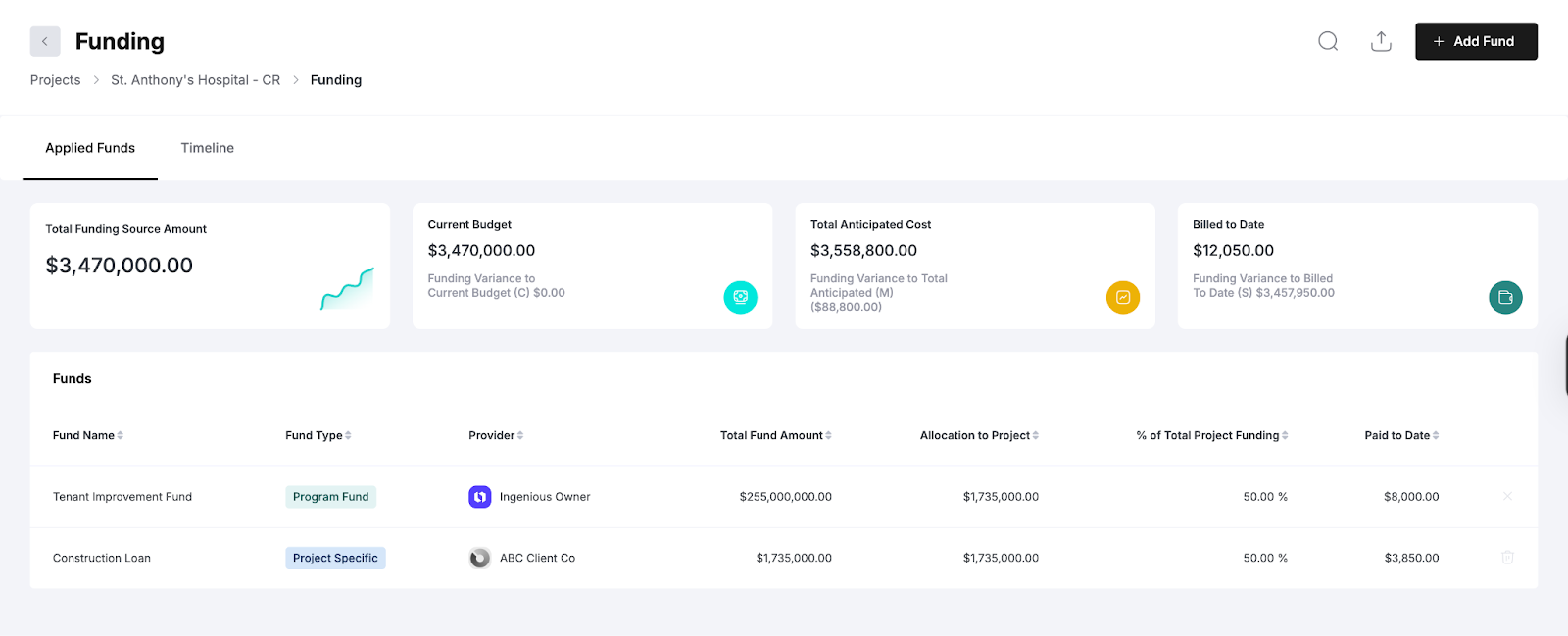
Imagine a development firm managing a mixed-use project financed by a construction loan, a city grant, and an investor equity fund. With spreadsheets, the project controller or development manager might have separate sheets for each source – each with different formulas to split costs across them. Getting a complete financial picture would cross-referencing, wasting valuable time. Worst of all, every time a budget change occurs, time is now wasted manually reconciling discrepancies.
Now, picture the same scenario in INGENIOUS.BUILD. The team clicks on the Funding Sources dashboard and immediately sees the bank (senior loan), the municipal grant, and the equity provider all listed. They click into the bank loan fund and see exactly which line items are charged to it, with live balances. They switch to the grant view and confirm how much of the grant remains unspent. If a new invoice comes in, the system automatically applies it to the correct funding source based on your allocation rules.
In this centralized view, there’s no confusion over where money comes from. Everything ties back to the project’s budget in real time. What used to take hours of spreadsheet work now happens in seconds, giving developers confidence that all funding requirements are met and financial reporting is accurate.
INGENIOUS.BUILD’s Funding Sources module replaces error-prone manual tracking with a single source of truth. Every loan, equity draw or tax credit is linked to your project budgets, so you always know what’s committed, spent, and left to allocate. By streamlining these processes, teams can focus on building instead of bookkeeping.
If you’re ready to leave the spreadsheets behind and gain clear, instant visibility into your capital stack, book a demo or learn more about INGENIOUS.BUILD today. See how modern construction software can save time, reduce errors, and keep your projects on track.